openvz 7 container not starting
Today I have been notified from one of our customer that the VPS on his node is not starting after He sends the start command to VPS Container of openvz 7,so digging into the matter, shows that there is an error which is “failed to get osrelease for centos-6-x86_64”
See the complete error below
[Command] /usr/bin/prlctl start '1386'<br>[Retval] 145
[Output]: Show [Error]: HideArray
(
[0] => Failed to start the CT: PRL_ERR_VZCTL_OPERATION_FAILED (Details: command /usr/sbin/vzpkg exited with error 25
[1] => Failed to get osrelease for centos-6-x86_64: No such file or directory
[2] => )
digging the error further reveal that their is a bug in configuration file of the openvz 7 container of virtualizor, located in /etc/vz/conf
We have to edit the container conf file from ssh as the issue was openvz start command was not able to locate the template of OS. My first attempt was to remove the line OSTEMPLATE=”centos-6-x86_64″
i started VPS and to my surprise vps booted up. Then i open another VPS container Conf file and saw that there is a Dot before template name as shown in picture below.
the simple fix was to insert . (dot) before the template name and checked it by sending the command
vzctl start 1386 (1386 is the container id)
and VPS started without any error voila!!!.
The issue was when we migrated oPenVZ 6 to oPenvz7 on virtualizor the conf template didn’t change, which should be changed to openvz 7 template.
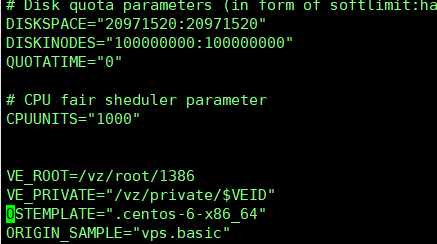
The image above will get you clear picture of the conf file after fixing it by adding dot.
The vps was bought from Theonionhost.com DMCA ignored VPS & Dedicated server provider










